

What we offer
Acudirect offers a range of benefits includeing:

Flexible Hours
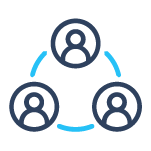
Connect with Patients

Nation-wide Database

For Natural Health Professionals
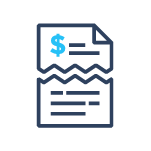
No fees or subscriptions
How to create your profile

1
Register with
Kamwo's E-Script
Begin by signing up through the E-Script portal. Once your registration is approved, you'll receive your login credentials via email.

2
Log In & Access
Your Account
Log in with your credentials. Navigate to My Account and select Publish My Profile to AcuDirect.

3
Complete Your
Profile
Fill in your profile details—add a photo, your practice hours, services offered, and more. Once you're satisfied, publish your profile to start connecting with patients.
Optimize your profile


Managing Your
Listing
Once published, you can fully manage your listing. Preview, publish, or unpublish it anytime via Kamwo's E-Script. To make updates, simply log in and edit your information.


Customizing Your
Services
AcuDirect lets you customize your profile. If a service isn't listed, use the free-text field to add details. This ensures patients fully understand what you offer.
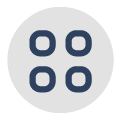

Multiple
Locations
If you have more than one office, AcuDirect allows you to list two locations, letting you manage contact info and hours for both.


Patient
Contact
Patients can contact you via the Email Me button on your profile. Your email remains private, and you can also add a link to your practice's website for additional contact options.











